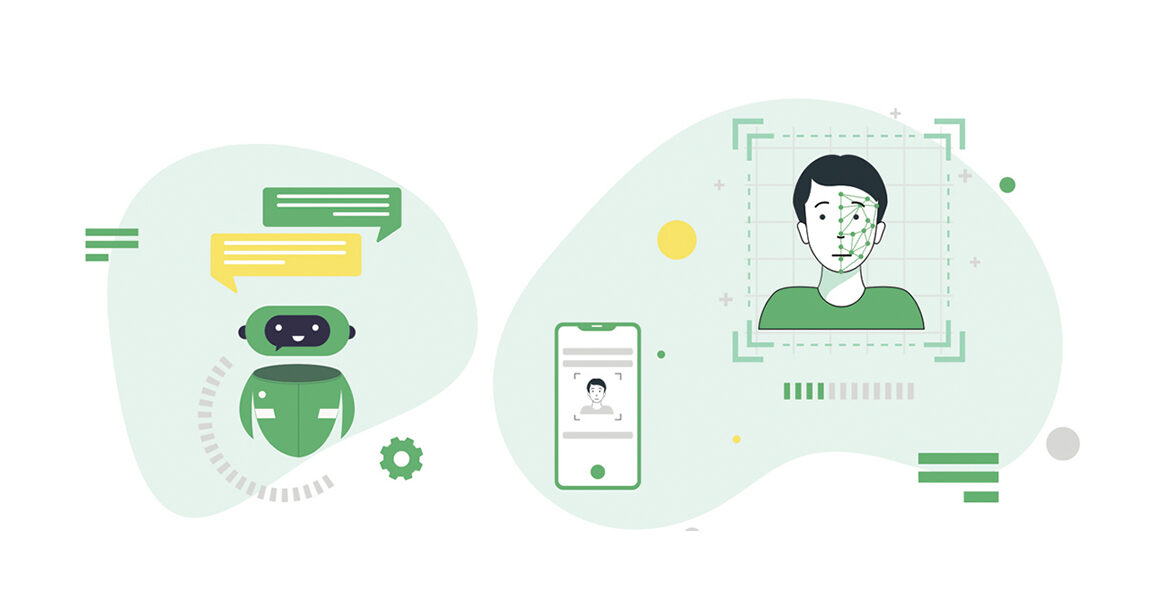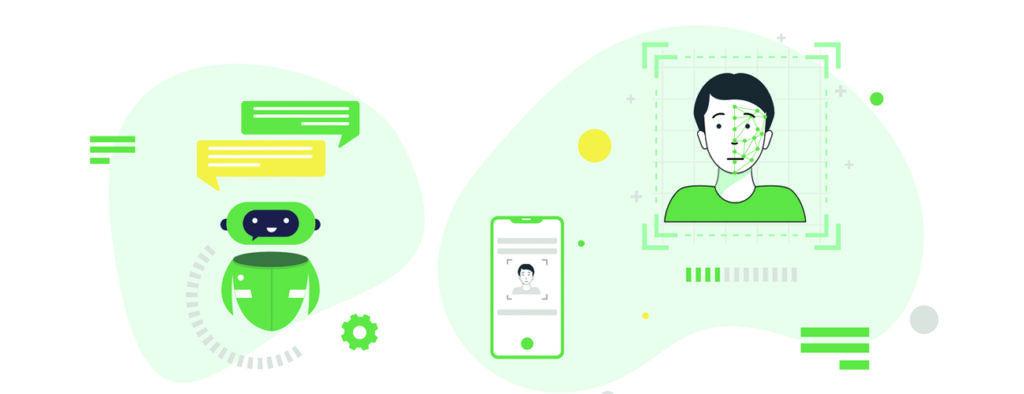
Overview of FIO Bot – A Conversational HR Bot
This is a pre-demo overview of FIO Bot – a conversational HR bot based on BERT (Bidirectional Encoder Representations from Transformers) with Face ID authentication and is completely on open source technologies. This document takes you through all the steps in making use of the FIO HR Bot – Mobile App to its full potential for your employees.

PROJECT FIO BOT
FIO Bot, an intelligent HR bot, is proposed to assist in smoothly onboarding the employees to the organization. It converses in many aspects:
HR policies, systems, and procedures
Employee HR specific data
Work environment and safety
On-boarding formalities
CAPABILITIES OF FIO BOT
Answers almost any question on the identified areas including but not limited to HR policies, entitlements, refineries, pipelines network, and other functions & facilities. Convenient for visually impaired as both auditory and text is enabled.

Voice-Enabled
A speech recognition package and text_to_speech library are enabled using the Flutter Framework for Mobile App.

Text enabled
Allows input of the text through the Mobile keypad. The user can edit the words/sentences if the speech is wrongly identified.

Facial Recognition
Recognizes employees using the Facial Recognition Algorithm and greets them. This requires recognition of employee IDs and the face.

USER GUIDE FOR FIO BOT MOBILE APP
Click on the FIO Bot App

You can log in to the FIO Bot mobile app in two ways:
Using E-Mail ID and Password (or)
Using Face Recognition Technology
Click on the FIO Bot App
Step 1: Enter Email (Ex: [email protected])
Step 2: Enter Password (Minimum
password length is 8 or more characters. Case Sensitive)
Step 3: Click on LOGIN Button
Once you click on LOGIN, you will
be greeted with the name stored
in the database. Also, the HR Bot
is now ready to answer any questions/queries you might have.
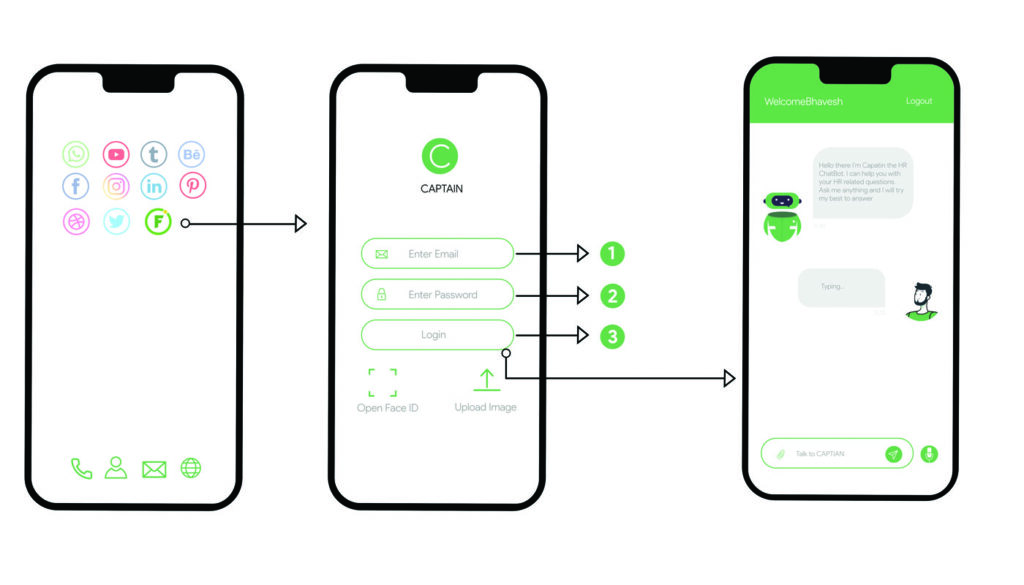
Using Face Recognition Technology
Click on the FIO Bot App
Step 1: Click on Open Face ID.Select ‘Camera’ to capture your image. After selecting, click a Selfie.
Step 2: Now, Click on Upload Image. This will upload your image and is sent to the FIO Bot App.
Step 3: Your face will be recognized using Facial Recognition Technology. You will then be greeted with the name we’ve stored in our database. The App is now ready to answer any questions/queries you might have.
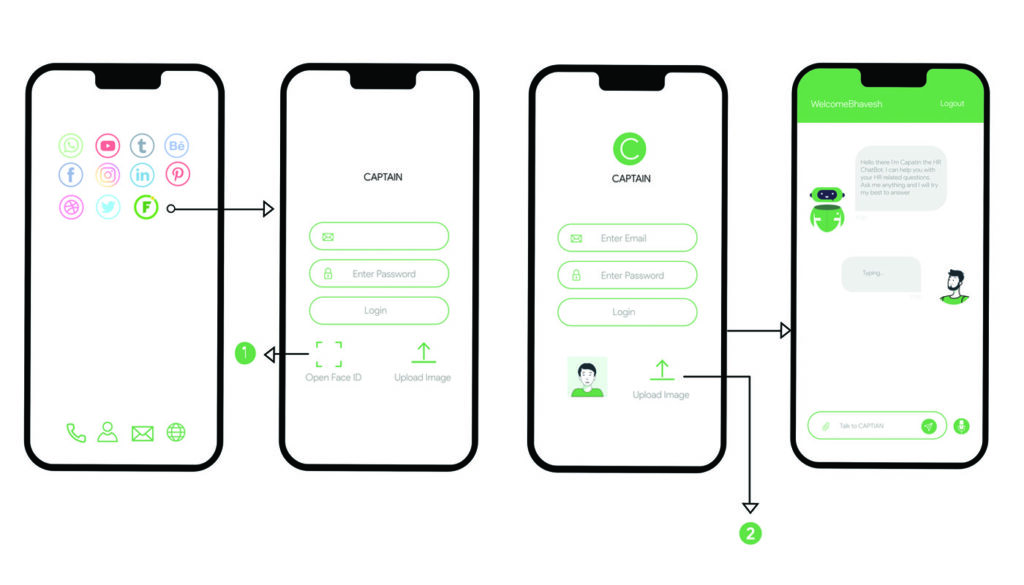
ASKING QUESTIONS USING SPEECH OR TEXT
You can ask the questions using Text input or Voice input. Click on the Mic icon for voice input.
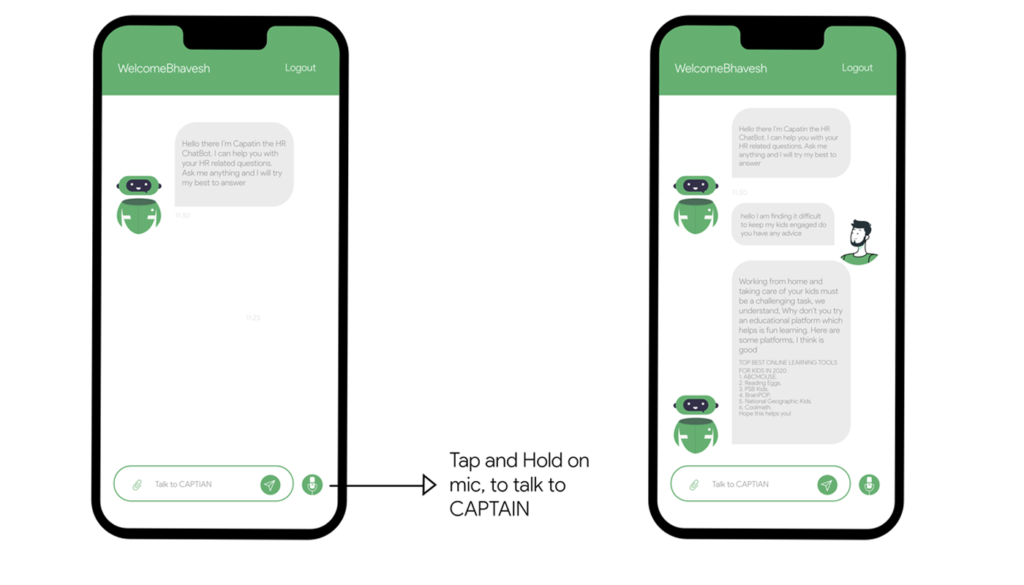
Let’s try and ask a question that isn’t common or not registered in the Database.
Once you’re done asking questions, click on the Log Out button.
Let’s try and ask a question that isn’t common or not registered in the Database.
Once you’re done asking questions, click on the Log Out button.
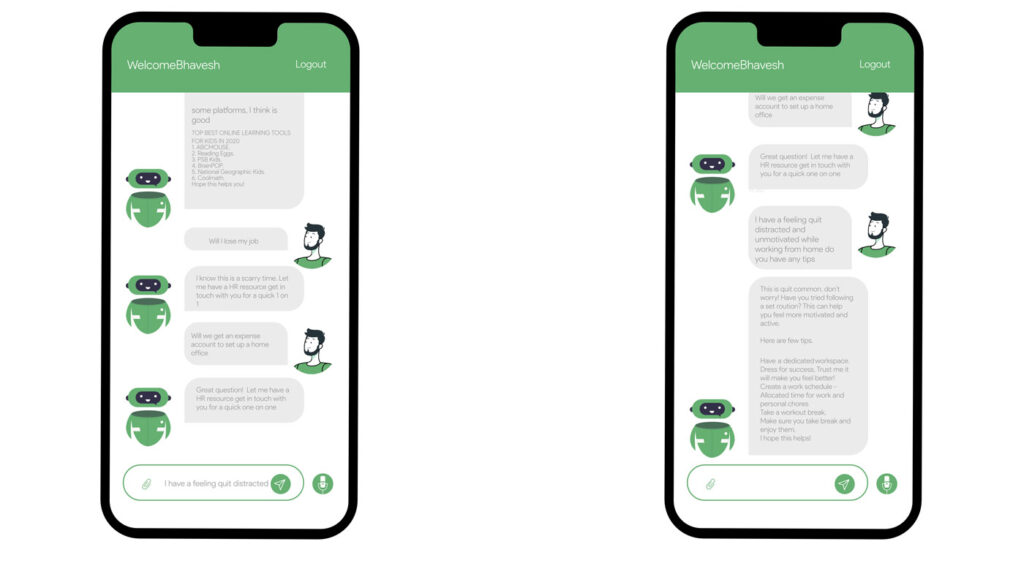
MODEL SPECIFICATIONS
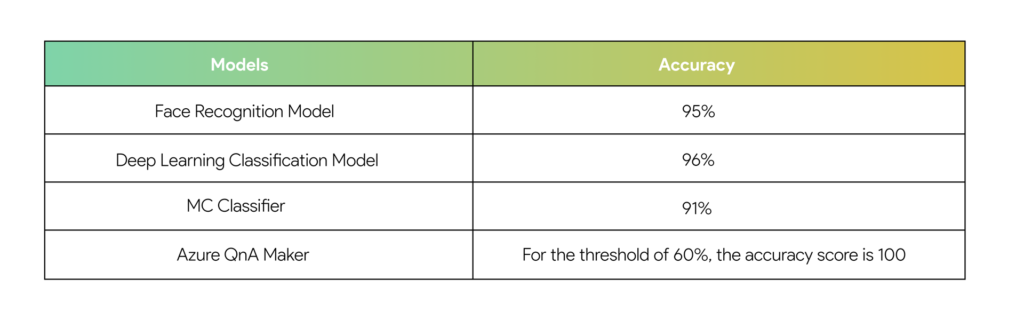
RELATED ARTICLES
- “How to Configure a Facial Recognition System for Face ID Authentication” https://www.fiolabs.ai/blog/how-to-configure-a-facial-recognition-system-for-face-id-authentication/
- “The Voice Bot Revolution” https://www.fiolabs.ai/blog/the-voice-bot-revolution/